AI Generation in Maya
Clean uninstall guide (recommended if you have one of the previous versions installed)
Installation Guide
Mandala (Tibetan: དཀྱིལ་འཁོར།) A traditional painting made from colored sand. Once complete, Mandalas are dismantled, reflecting the traditional Buddhist belief in the transitory nature of material life.
Mandala implements Stable Diffusion and other AI tools inside Maya.
- Most of Stable Diffusion functionalities (controlnet v1.1, img2img, depth2img…)
- AI image editing tools (image filters, segmentation, etc)
- Create clean 3D models from images in a few clicks.
- Create textures using AI.
- Does not rely on external software (like automatic 1111)
- 2D AI Image editing tools
- Mandala_2_4.zip- 2.4
- Mandala_2_3.zip- 2.3
- Mandala_2_2.zip- 2.2
- Mandala_2_1.zip- 2.1
- Mandala_2_0.zip- 2.0
- Mandala_1_3.zip- 1.3
- Mandala_1_21-3.zip- 1.21
- Mandala_1_2.zip- 1.20
- Mandala_1_17.zip- 1.17
- Mandala_1_16-3.zip- 1.16
- Mandala_1_13-Alpha.zip- 1.13 alpha
- Mandala_1_12-Alpha.zip- 1.12 alpha
- Mandala_1_11-Alpha.zip- 1.11 alpha
- Mandala_1_1-Alpha.zip- 1.10 alpha
- Mandala_1_0-Alpha.zip- 1.0 alpha
Latest update: V2.4
![]() Upgraded the diffusers library
Upgraded the diffusers library![]() Faster downloads
Faster downloads![]() Refactored and cleaner code
Refactored and cleaner code![]() UI bug fixes
UI bug fixes
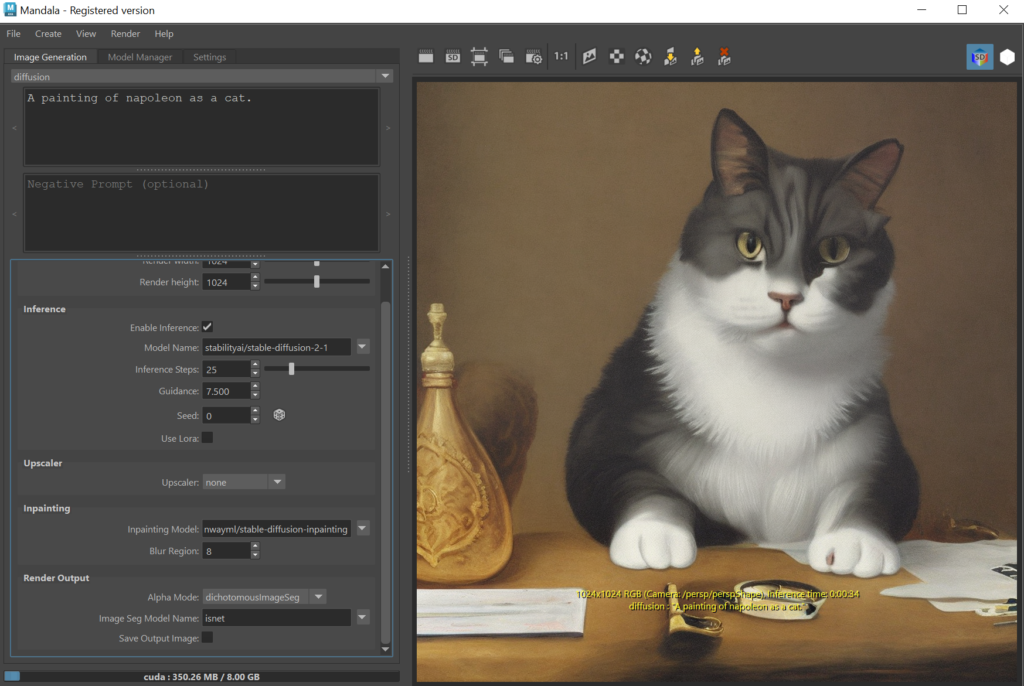

Features
1. Integration in Maya
Arnold Aovs are directly fed into Stable Diffusion. Canny edges, Hough lines, Sobel edges, and Openpose-style joints are also automatically rendered and used as input to condition Controlnet and Depth2img, in just a few clicks.
2. ControlNet
Use ControlNet to turn basic 3D models into awesome, fully lit, textured images in 3 clicks. No complex setup, no connection to make manually, and no external software to run!
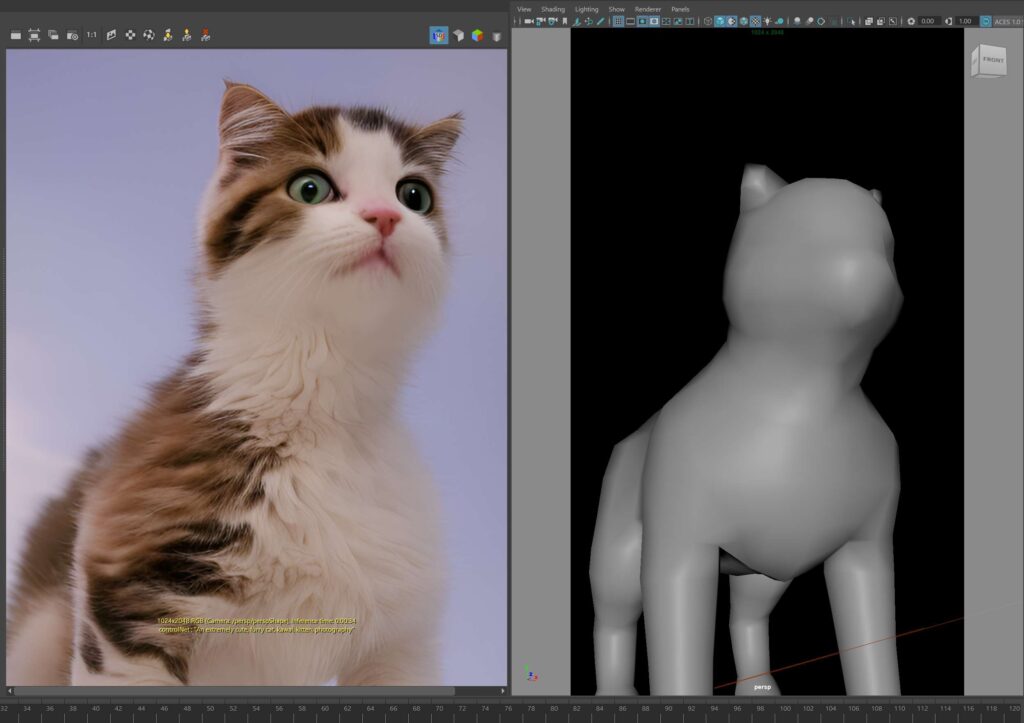



3. Depth2Img
Like ControlNet, Depth2Img uses a depth pass to generate anything you want. It’s amazing for concept art, making quick textures, experimental stuff, etc.
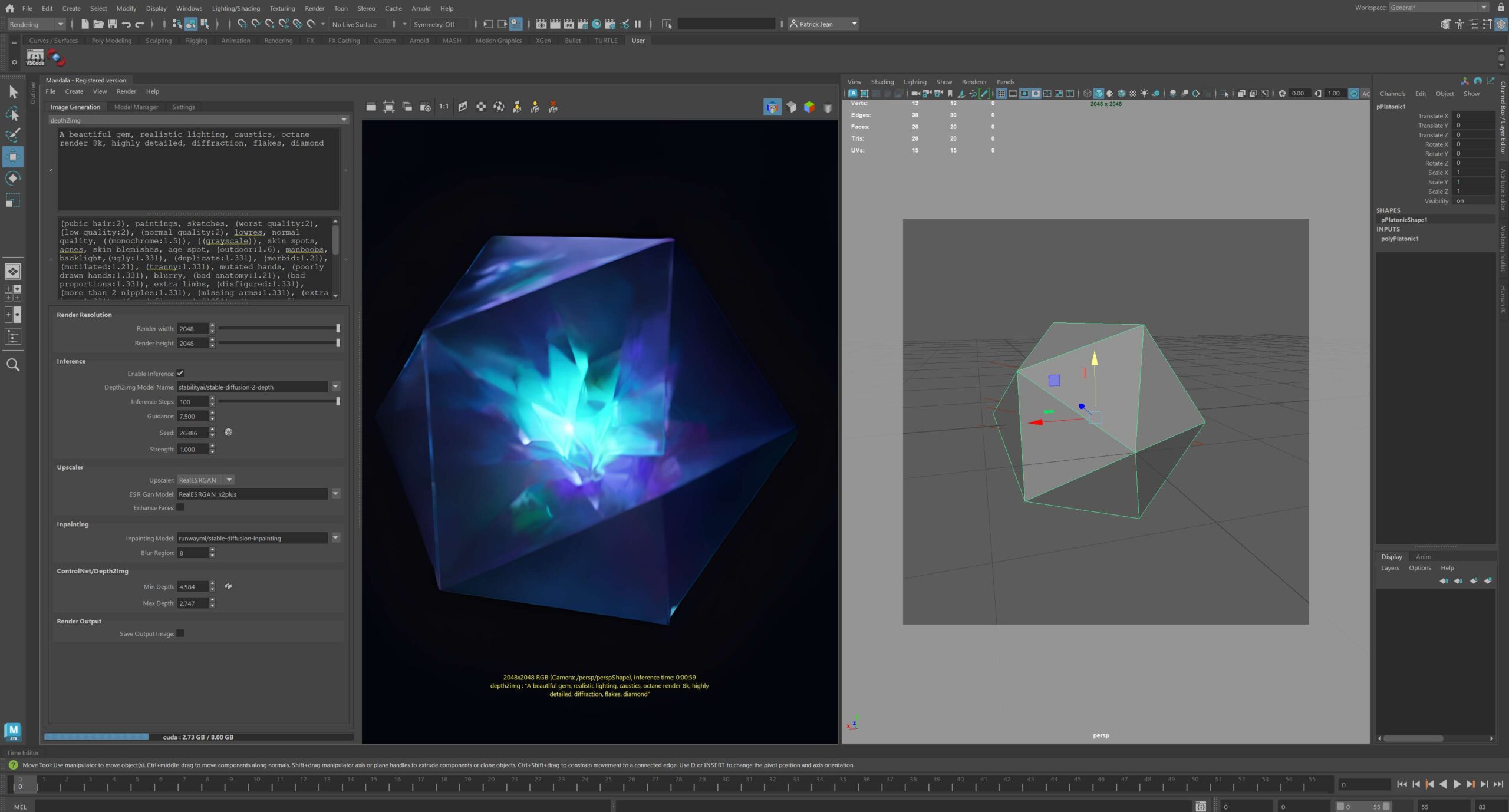
4. Texture Generator
Generate tileable, high-res texture maps with normal maps out of a simple prompt!
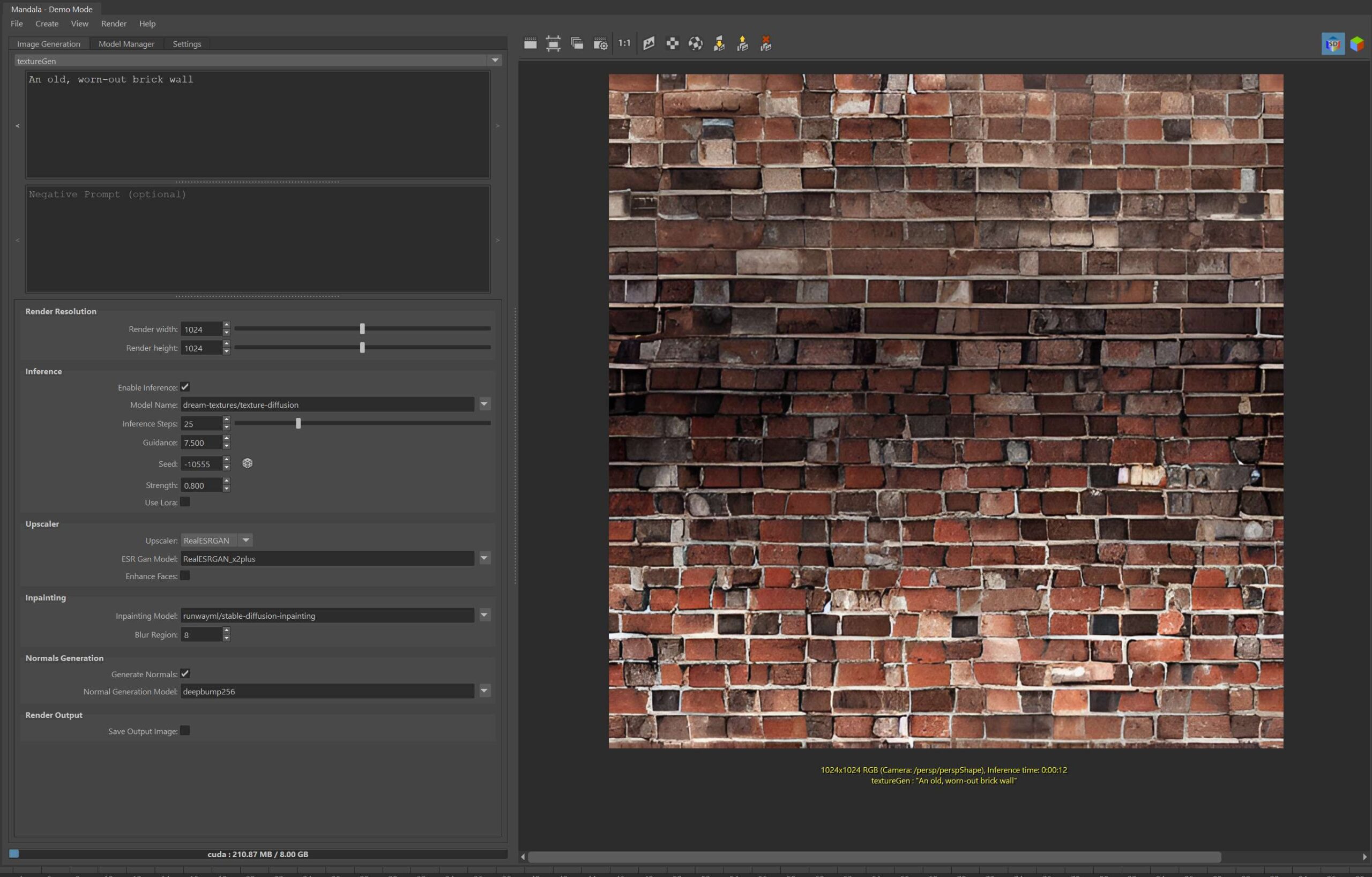
5. Camera Mapping
Mandala includes an advanced, layered camera mapping function that takes into account the camera occlusion and its frustum to create masks! This makes it super-easy to texture assets using AI.
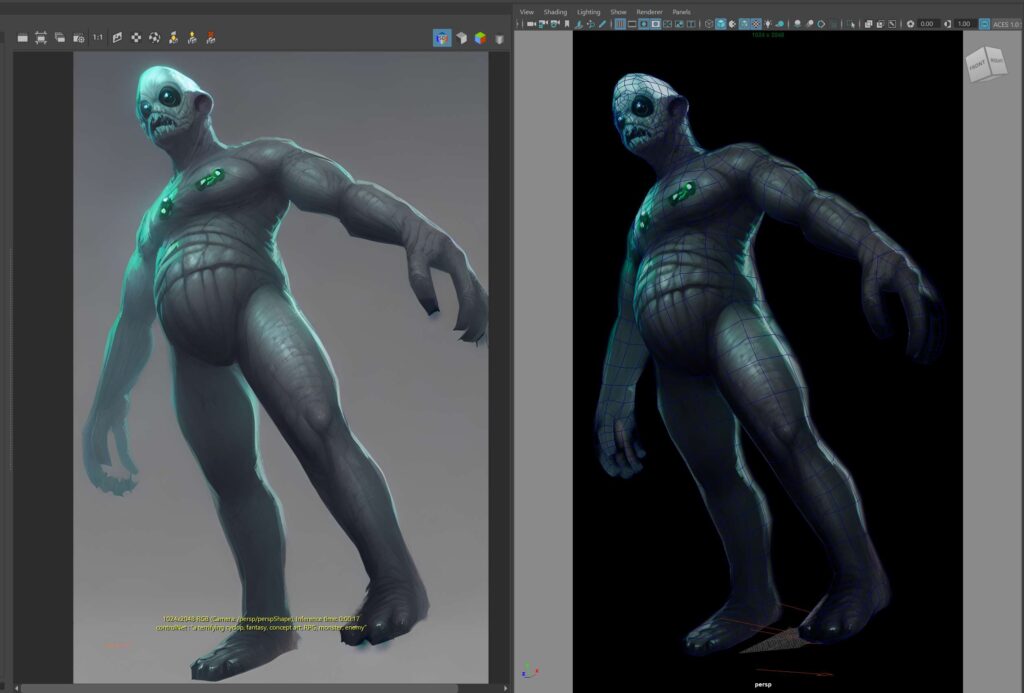

6. Model Manager
Fully featured ML model manager. Add any model from the awesome HuggingFace.co or Civita.ai and try exciting new things on-the-fly!
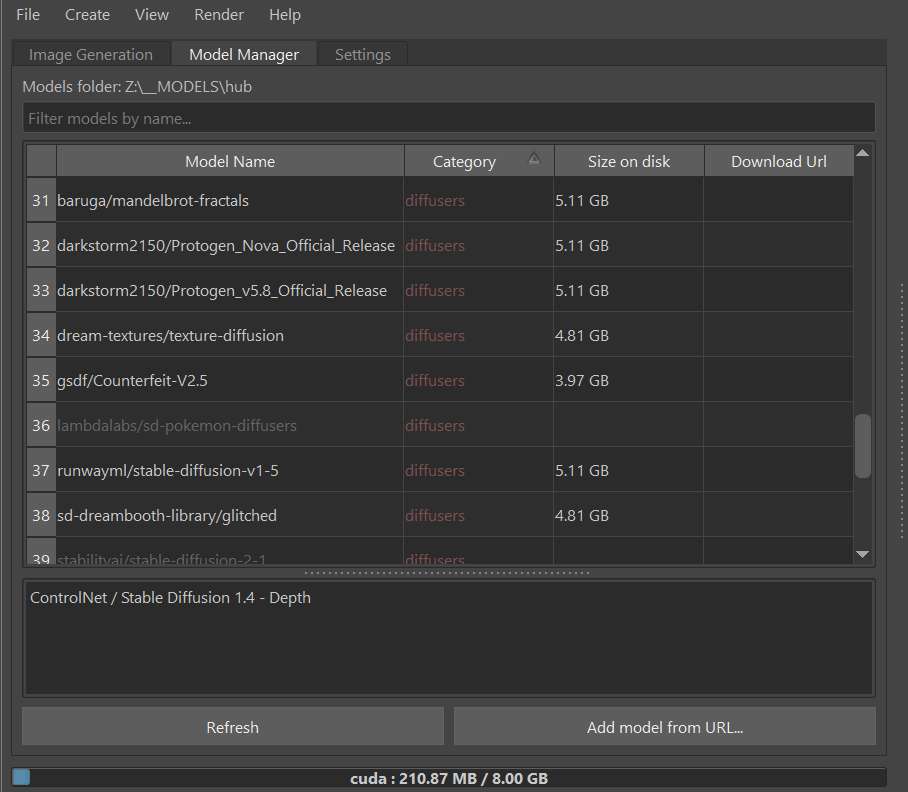
7.Prompt Editor
Craft your prompts in an un-cluttered, no-nonsense UI, with spell checking, history & presets.
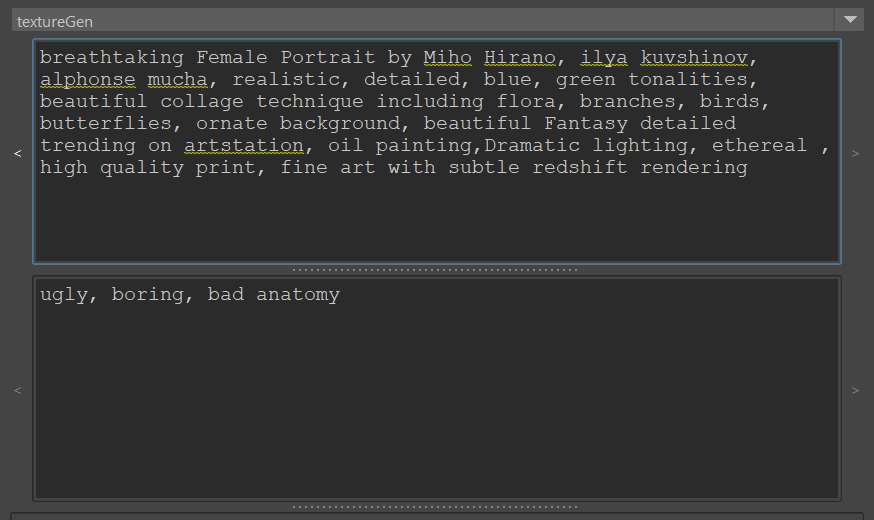
8. Render View Editor
A Maya-style render view allows you to save images and settings with ease – in my tests, it’s actually faster than Maya’s original Renderview!
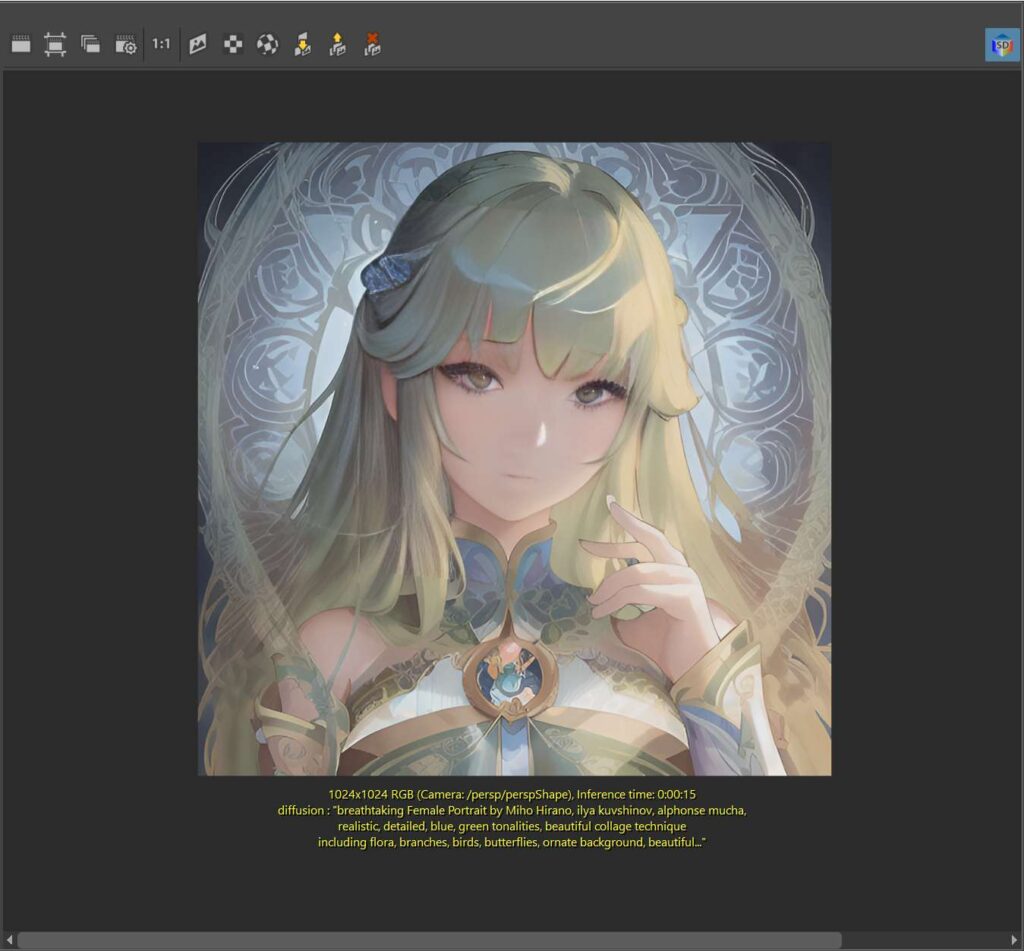
9. Inpainting
The good old region renders now in-paints the image to make corrections.
10. Render Animations
Make cool experimental animations! Batch rendering doesn’t work yet, but render animation does. It even saves all your settings along with the PNG files so you can re-use them later!
